Updated: August 18, 2025
Author: [earnixor]
Discover how LightPDF simplifies PDF editing, conversion, and file management with smart AI tools. Learn key features, tips, and step-by-step guides to boost your productivity.
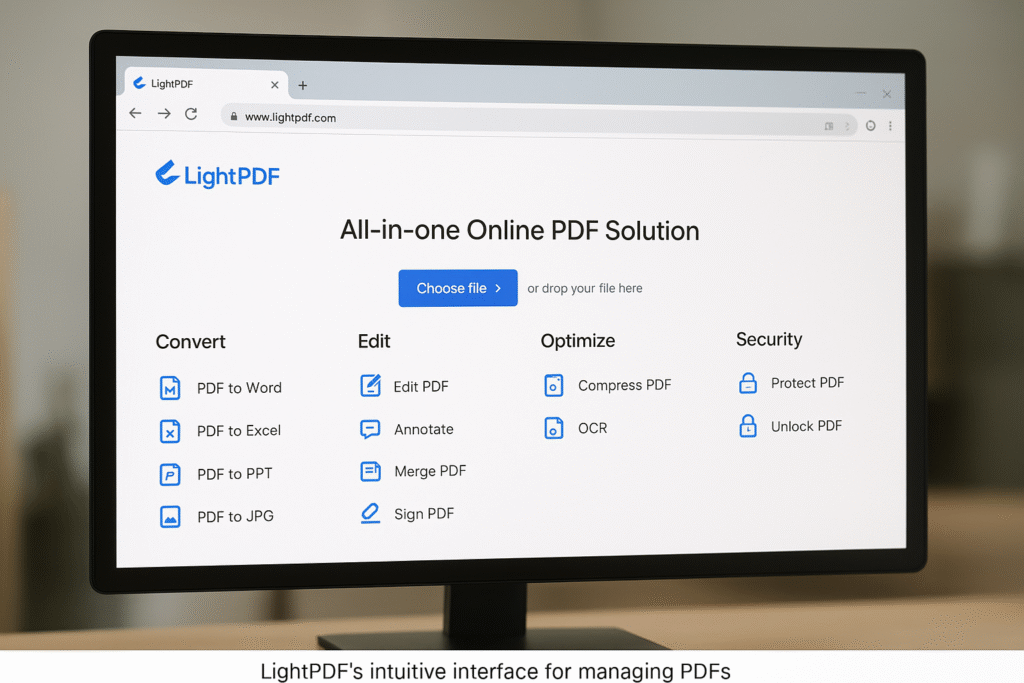
Introduction
Managing PDF documents has never been easier. Whether you’re a student, business professional, or legal expert, a reliable PDF tool is essential to save time and stay organized. LightPDF is a cloud-based, AI-powered PDF platform that combines editing, conversion, annotation, and AI-driven features in one seamless experience.
With LightPDF, you no longer need multiple tools or complicated software. This all-in-one solution ensures your PDF tasks are faster, simpler, and more accurate.
What Is LightPDF?
LightPDF is a comprehensive online PDF editor and converter that offers a suite of tools to view, edit, convert, sign, annotate, merge, manage, and share PDF files effortlessly. Powered by artificial intelligence, it provides advanced features like Optical Character Recognition (OCR), AI-driven document summarization, and interactive document analysis. With over 25 free tools available, LightPDF caters to a wide range of PDF-related needs .
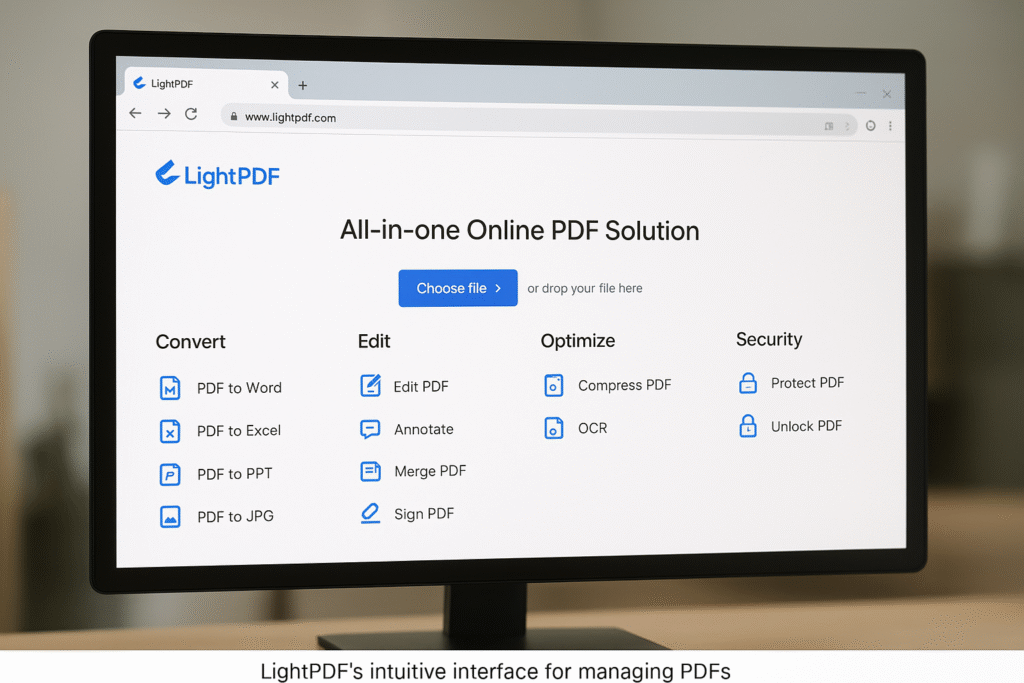
Key Features of LightPDF
1. AI-Powered Document Interaction
One of LightPDF’s standout features is its AI capabilities. The platform includes tools like:
- ChatPDF: Engage in interactive conversations with your documents to extract insights, summarize content, or clarify information.
- AI Summarizer: Condense lengthy documents into concise summaries, saving you time and effort.
- AI Analysis: Analyze complex data within PDFs to gain actionable insights .
2. Comprehensive PDF Editing Tools
LightPDF provides an intuitive interface for editing PDF documents. You can:
- Add or remove text and images.
- Annotate and highlight content.
- Rearrange, split, or merge pages.
- Insert signatures and watermarks .
3. Versatile Conversion Capabilities
Convert PDFs to and from various formats, including:
- Word, Excel, PowerPoint, and TXT.
- Images like PNG and JPG.
- Markdown, HTML, and EPUB .
This flexibility ensures that your documents are compatible with different platforms and applications.
4. Advanced OCR Technology
LightPDF’s OCR feature allows you to extract text from scanned documents and images accurately. This is particularly useful for digitizing printed materials and making them editable .
5. Secure and Private
Your privacy is a top priority. LightPDF processes your files securely and automatically deletes them from their servers after a few hours. The platform also employs encryption to protect your data .
How to Use LightPDF
Getting started with LightPDF is straightforward:
- Visit the Website: Go to LightPDF.com.
- Select a Tool: Choose from the available tools like Edit, Convert, OCR, or ChatPDF.
- Upload Your Document: Drag and drop your PDF file into the designated area.
- Perform the Desired Action: Whether it’s editing, converting, or analyzing, follow the on-screen instructions.
- Download the Processed File: Once completed, download your updated document instantly.
No registration is required for basic features, making it convenient for quick tasks.
Who Can Benefit from LightPDF?
The PDF editor is designed to cater to a diverse audience:
- Students and Educators: Simplify the process of annotating and sharing study materials.
- Business Professionals: Streamline document workflows with editing, signing, and conversion tools.
- Legal and Administrative Personnel: Handle contracts, forms, and reports efficiently.
- General Users: Anyone needing to manage PDF documents seamlessly.
Pricing Plans
While the PDF editor offers a robust set of free tools, there are premium plans available for users requiring advanced features and higher usage limits. These plans provide additional benefits such as increased file size limits, priority processing, and access to exclusive tools.
User Reviews and Feedback
Users have praised the PDF editor for its user-friendly interface and powerful features. According to a review on G2:
“It’s a handy tool for anyone who needs to quickly edit or convert PDFs without installing heavy software. It feels reliable and actually makes my work faster.”
However, some users have noted occasional integration issues with other products from the same brand, which may cause confusion.
Final Thoughts
In conclusion, the PDF editor stands out as a versatile and user-friendly solution for managing PDF documents. Its AI-powered features, comprehensive editing tools, and secure processing make it a valuable asset for anyone dealing with PDFs regularly. Whether you’re looking to edit, convert, or analyze documents, LightPDF provides all the necessary tools in one platform.
If you frequently work with PDF documents, consider giving LightPDF a try. Its free tools are robust enough for most tasks, and the premium plans offer additional capabilities for power users.
Ready to streamline your PDF workflows? Visit LightPDF.com today to explore the full range of tools and features available. Don’t forget to share your experiences and tips with others to help them make the most of this powerful platform.
You may be interested:
5 Irresistible Benefits of SentryPC That Make It a Must-Have Today

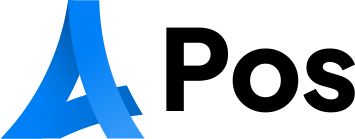

One Response